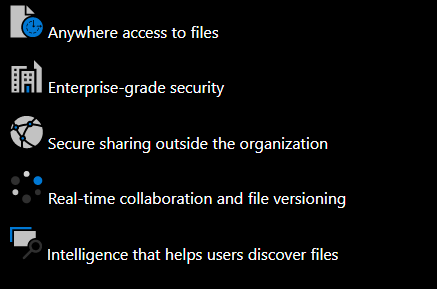Well First of all why to use Microsoft 365 cloud file storage ??
By taking full advantage of SharePoint-powered file storage in Microsoft 365, we can avoid purchasing cloud storage from other providers and enjoy following benefits:
Key Components:
- SharePoint: The foundational platform for file storage, sharing, and collaboration within Microsoft 365.
- OneDrive: Individual cloud storage for personal files, integrated with SharePoint for seamless collaboration.
- Microsoft Teams: Hub for teamwork, integrating chats, meetings, and file collaboration using SharePoint and OneDrive.
Key features
Most of the file collaboration features in Microsoft 365 are available to you regardless of your subscription type or the size of your organization.
- Migration tools
- Modern attachments
- Access to all files in OneDrive
- Syncing for offline access
- Integration with Microsoft Office
- Private and shared channels in Teams
- Auditing and reporting
- Hybrid
- Multi-geo