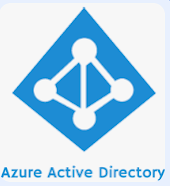Azure Active Directory (Azure AD) is Microsoft's cloud-based identity and access management service. It serves as a comprehensive solution for managing user identities, ensuring secure access to resources, and providing authentication services for applications.
The new name for Azure Active Directory is Microsoft Entra ID. Microsoft rebranded Azure AD to Microsoft Entra ID to align it with the broader Microsoft Entra product family, which encompasses a range of identity and access management solutions. The core functionality remains the same, but the name change reflects Microsoft's evolving focus on comprehensive identity solutions across the cloud.
Why Azure Active Directory?
- Centralized identity management: Azure AD helps organizations manage user identities efficiently, ensuring only authorized individuals can access specific resources.
- Robust access control: It allows organizations to set rules for who can access what resources, including conditional access based on factors like location and device security.
- Simplified sign-in: With Azure AD, users can sign in once and access multiple applications, both within and outside the organization.
- Enhanced security: Azure AD offers advanced security features like multi-factor authentication and identity protection to safeguard user accounts.
- Seamless integration with Microsoft 365: Azure AD works seamlessly with Microsoft 365, providing a unified user management and security experience.
Uses of Azure AD in the Context of Microsoft 365
- User authentication: Azure AD ensures secure sign-in to Microsoft 365 services like Exchange, SharePoint, and Teams.
- Access management: Administrators can control who can access what Microsoft 365 resources.
- Single sign-on: Users can sign in once to access all Microsoft 365 apps.
- Conditional access: Set rules for who can access Microsoft 365 services based on factors like location and device security.
- Multi-factor authentication: Add extra security by requiring a second form of verification.
- Identity protection: Monitor and manage user identities to detect suspicious activity and enforce compliance.
- Self-service password reset: Users can reset their passwords themselves, reducing IT support burden.
- Application integration: Integrate third-party apps with Microsoft 365 for a unified sign-in experience.
Conclusion:
Azure Active Directory is a cornerstone for managing identities and securing access within the Microsoft 365 ecosystem. It offers a comprehensive suite of features that simplify user management, bolster security, and ensure compliance within your organization's Microsoft 365 environment.